As freelancers or remote workers, one of the good things is that our work can often be done from anywhere. We are location independent and as such, it is not uncommon to not have a workspace. Nevertheless, the majority of us still work at home most of the time and the couch, the bed or the kitchen table can be regarded as the most common workstations.
However, it is highly recommendable to have some reserved office space to sit, focus and get our job done in half the time with double the comfort. If we don’t have the discipline and means to have an organized workspace and workflow, it will be difficult to get things done. And it has also been proven that our working environment affects both our mood and productivity.
While there is no correct way to set up a workspace, there are a few things that will help you discover what works best for you:
1. A dedicated space is enough
Even if you don’t have an office with an actual door, you can still have a dedicated space. That is not an excuse to avoid setting up your workstation. Maybe you can find a little corner in your room or living room, under the staircase or a foldable desk that you just have to pull out from any wall. Think about what is best for you according to the space you have at home.
2. Ergonomics is key
Make sure your workspace is set up to be ergonomically correct —correct chair height, adequate equipment spacing and good desk posture.
Ergonomics aren’t very exciting, but you have to take care of your body in order to avoid the most common problems of desk-workers: back and neck problems, eyestrain, and carpal tunnel syndrome. Take some time to research the basics of the ergonomic posture and apply them all:
- Adjust the height of your chair so that your feet rest flat on the floor or on a footrest.
- Mouse and keyboard should be on the same surface. While typing or using the mouse, keep your wrists straight, your upper arms close to your body, and your hands at or slightly below the level of your elbows.
- Make sure there is enough space for your knees, thighs and feet under your desk.
- Place the monitor directly in front of you, behind your keyboard and in such a way that the brightest light source is to the side. The top of the screen should be at or slightly below eye level.
Don’t hesitate to invest some money in a laptop stand or footrest if that’s going to help you achieve a good posture!
3. Go get a good chair
Find something that is comfortable, with adequate lumbar support, that will help you maintain correct posture and prevent back problems. I recommend that you go to a shop and instead of buying it online, as you will have the opportunity to try it and see if you find it comfortable.
As you will be sitting in that chair a few good hours a day, make sure you choose quality over a cheap price. Also, the most ergonomically correct chair might not be the most stylish or best looking.
4. Include sufficient lighting
Lighting has a large impact on the overall appearance of any space, including our office space. Lighting can also affect our mood, and so our productivity and drive.
If you prefer a natural feel and you have access to it, natural lighting can do wonders to improve your mood in addition to providing the light you need to get the task done.
When using artificial light, choose warmer tones and less fluorescent lights, as it will decrease the risk of developing headaches. Getting a dimmer lamp that can be regulated is also a good idea, as it allows you to increase or decrease the intensity of the light according to your needs.
It’s also important to set up the lighting to reduce glare. Your desk lamp can use LED technology to consume less energy and be more efficient overall.
5. Invest in a monitor
If you work from home many hours, invest in a monitor. Maybe this is not for you if you’re always on the go, working from different cafes and office spaces and barely spending working time at home. However, having two screens instead of working off a 13" laptop helps you focus your attention – hence work faster, less distracted – and avoid eye fatigue.
6. Make it cozy —and organized!
Whether you have an entire room to yourself or just a small corner to call your office, this space should be pleasant to be in. Nobody denies that a clean, organized office is a much better place to work than a cluttered, messy office.
Place some bookshelves and some boxes in which to hide all sorts of office supplies so the space looks more organized.
Add personal touches and things that matter to you and that make it a cozy place where you don’t mind spending time in and where you’ll be more motivated to work.
A freelancer normally does everything from marketing, bookkeeping, customer service, and admin work. This is why it is important to create your own personalized vision board and put it somewhere you can look at it every day.
And a last tip: bring in the plants! Indoor plants are also recommended in a workspace. According to research, the presence of green plants helps lower stress levels.
Do you have any other office tips? Let us know!